We automate the routine of documenting your company’s expenses and you can finally get rid of paper invoices. Register a taxi, lunch with a customer, office supplies, etc.
Just take a photo of the invoice and that is it! Costs are accurately recorded in your management accounts.
You can get an unique MagniFinance email inbox for your company to forward invoices to.
Streamline your processes further by telling your suppliers to send invoices directly to that address or by taking a photo with your phone and sending the image directly to your MagniFinance inbox.
Accounting is made easy when a company categorises its expenses better and allocates them to the correct account, resulting in reduced taxes. In some cases, this can be the difference between a profitable and a non-profitable company.
Having your documents digitized in MagniFinance allows the accounting to be done before the physical delivery of the documents to the accountant. It also makes communication between the manager and accountant much more efficient, as both are using the same source of information for financial control.
By reconciling your expenses, you can check that you have paid all your suppliers and thereby avoid a suspension of your supplier account due to non-payment.
When creating a document for a new customer or supplier, you can, without leaving the screen, insert their Tax number and have all the company information filled automatically. You only need to confirm the data, rather than manually input it.
Once the document has been saved, the company is registered and the next time you need to issue documents, you can just search for the customer’s or supplier’s name. Upon typing in a few letters, the platform will suggest the best match from the list of registered companies.
The platform’s Pivot tool makes it possible to generate reports tailored to different types of companies.
By allowing expense and revenue variables to be recorded on the platform, combined and extracted, the platform guarantees managers the flexibility of always having the data they need at hand in order to make the right decisions.
Our mobile application allows you to record expenses in an even easier way than on the Web platform. It is able to do the document photo recognition data instantly.
With the MagniFinance mobile application you can:
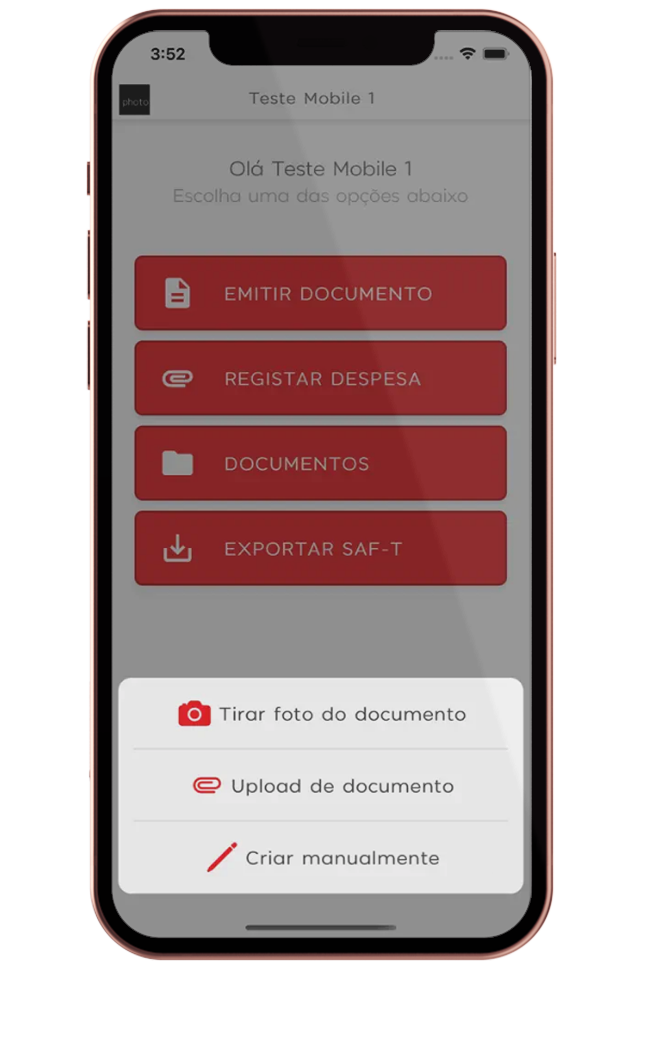
Gain unlimited access to all platform features for 30 days and then decide if you want to subscribe.